AccountLogon
Password Manager
About AccountLogon
The best password manager and storage software for sensible data I found
I have tried many of the freeware data managers spread in the internet. Some time ago, I discovered AccoutnLogon at http://www.accountlogon.com. This is a neat little piece of software with a lot of functions. The setup file is 1, 51 MB small. A master password has to be created, numbers, signs and letters will do, and filled in for acces. Do not lose it. The goal is to access EMail accounts, website logons and sensible data in a. a secure *.dat file wherever you want it to be stored. Multiple files can be created, that´s a plus for power users. Website logon can therefore be automatized in a high security level environment, again do not lose your master password, just memorize it. The automatization includes the logon process from out of your copy of AccountLogon. A password record in plain text may be copied to wherever you want it, too. Categories like Media, Library, Banks and Credit Cards, Financial Services, Telecommunications and more order your sensible data. AccountLogon can set your security on normal or high, autolocks itself and can even lock the whole screen. Gimmicks like sound effects, minimization and other detailed configuration make it a browser integrated tool to use. If your firewall programm was hacked, your antivirus too, AccountLogon keep your data safe. A freeware version is offered by Rhodes Software, but this is limited to five entries.
AccountLogon: Der beste Passwortmanager
Viele Jahre suchte ich nach einem kleinen, sympathischen Programmchen, das meine zahlreichen Passwoerter logisch verwaltet und gegebenfalls Sicherheitskopien davon anfertigt. Ich probierte einige Gratissoftware, die also die Arbeit verkomplizierte. Ich habe nicht so viel Zeit, mich dem Setup oder Konfigurieren verschiedener Dateien zu widmen, das Ding musste einfach, aber sicher sein. So fand ich AccountLogon im Internet. Die Setup Datei misst 1, 51 MB, das Setup selbst ist in fuenf Minuten erledigt. Je nach Konfiguration startet das Programm automatisch mit Windows, nach Wahl wird ein kleines Icon in der Taskleiste angezeigt, ein Schluesselchen, sehr einpraegsam. Ebenso nach Wunsch kann AccountLogon in den Browser eingebunden, sowie Kategorien, beispielsweise EShops, Universitaet oder Einkauf, erstellt werden. AccountLogon kann den Prozess des einloggens steuern, sodass ein Zugriff auf etwaige EMailkonten aus der Anwendung heraus gestartet werden koennen. Die automatische Lock - Funktion verhindert, dass irgendwelche Scripts oder Objekte auf sensible Daten zugreifen kann. Ein Masterpasswort aus Zeichen, Zahlen und Buchstaben schuetzt die Anwendung im Modus normal oder hohe Sicherheit. Die Zahl der Eintragungen ist unbegrenzt. Eine Gratisversion wird angeboten, diese jedoch ist auf fuenf Eintraege begrenzt.
I have tried many of the freeware data managers spread in the internet. Some time ago, I discovered AccoutnLogon at http://www.accountlogon.com. This is a neat little piece of software with a lot of functions. The setup file is 1, 51 MB small. A master password has to be created, numbers, signs and letters will do, and filled in for acces. Do not lose it. The goal is to access EMail accounts, website logons and sensible data in a. a secure *.dat file wherever you want it to be stored. Multiple files can be created, that´s a plus for power users. Website logon can therefore be automatized in a high security level environment, again do not lose your master password, just memorize it. The automatization includes the logon process from out of your copy of AccountLogon. A password record in plain text may be copied to wherever you want it, too. Categories like Media, Library, Banks and Credit Cards, Financial Services, Telecommunications and more order your sensible data. AccountLogon can set your security on normal or high, autolocks itself and can even lock the whole screen. Gimmicks like sound effects, minimization and other detailed configuration make it a browser integrated tool to use. If your firewall programm was hacked, your antivirus too, AccountLogon keep your data safe. A freeware version is offered by Rhodes Software, but this is limited to five entries.
AccountLogon: Der beste Passwortmanager
Viele Jahre suchte ich nach einem kleinen, sympathischen Programmchen, das meine zahlreichen Passwoerter logisch verwaltet und gegebenfalls Sicherheitskopien davon anfertigt. Ich probierte einige Gratissoftware, die also die Arbeit verkomplizierte. Ich habe nicht so viel Zeit, mich dem Setup oder Konfigurieren verschiedener Dateien zu widmen, das Ding musste einfach, aber sicher sein. So fand ich AccountLogon im Internet. Die Setup Datei misst 1, 51 MB, das Setup selbst ist in fuenf Minuten erledigt. Je nach Konfiguration startet das Programm automatisch mit Windows, nach Wahl wird ein kleines Icon in der Taskleiste angezeigt, ein Schluesselchen, sehr einpraegsam. Ebenso nach Wunsch kann AccountLogon in den Browser eingebunden, sowie Kategorien, beispielsweise EShops, Universitaet oder Einkauf, erstellt werden. AccountLogon kann den Prozess des einloggens steuern, sodass ein Zugriff auf etwaige EMailkonten aus der Anwendung heraus gestartet werden koennen. Die automatische Lock - Funktion verhindert, dass irgendwelche Scripts oder Objekte auf sensible Daten zugreifen kann. Ein Masterpasswort aus Zeichen, Zahlen und Buchstaben schuetzt die Anwendung im Modus normal oder hohe Sicherheit. Die Zahl der Eintragungen ist unbegrenzt. Eine Gratisversion wird angeboten, diese jedoch ist auf fuenf Eintraege begrenzt.
© Sybille Amber: Intellectual Property 2005/2006
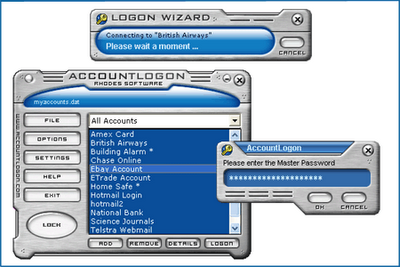















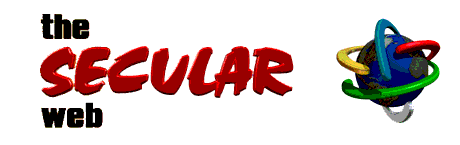
0 Conversations:
Post a Comment